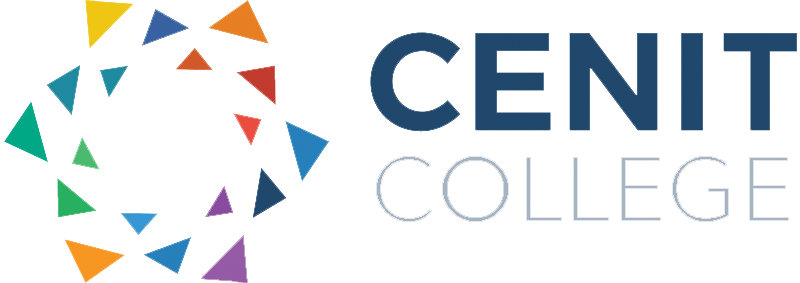Please ensure you click on your exam below to read some very important exam information.
Certiport Exams (online) Information
(This exam will take place online from your home)
Please read the guide below for more information on this exam process before your exam.
https://certiport.pearsonvue.com/Support/Install/Exams-from-Home/Test-Candidate
On the day of your exam:
The proctor will send you the required links prior to the exam, there are been very few issues with sending the links. So please do not panic it will happen.
Zoom:
Virtual Exam environment:
Virtual Exam environment 2
On exam completion
Sincerely,
Cenit College
Please contact your eTutor if you have any queries about the exam format.
Issues on exam day please phone 045-834299 or by email @ onlineexambookings@cenitcollege.ie
Dear Participant
Thank you for booking your exam with Cenit College. Please ensure to familiarise yourself with the below information and our Exam Centre Handbook that is available to download here.
Our Examination centre is located beside O’Briens off licence at the Tesco Extra shopping centre in Naas, our entrance is on the outside of the building. We are located further down the building away from the main Tesco entrance.
Cenit College/Pitman Training Naas Unit 22 Monread Shopping Centre TESCO EXTRA, Monread Road, Naas, Co. Kildare W91 YR12
Your exam scheduled time is when the exam starts, please arrive 30 minutes prior to that to allow enough time to process your registration. Please ensure you have VALID and recognised forms of photo ID’s with you.
Exam Rules, regulations, and safety procedures:
If you have any concerns, please do email examcentre@cenitcollege.ie
Only these exams are relevant to these instructions:
Location: (This exam will take place in Athlone) – Location: 9b Inis Carraig, Golden Island, Ankers Bower, Athlone, Co. Westmeath. (O’briens off – licence is below)
Parking: We would recommend parking in Golden Island shopping centre and walking across the road, there is free car parking there.
Covid 19: Please click here to complete the training form. This needs to be completed on the day of your assessment before you arrive at the centre. Please fill it out and have it with you on the day
Cenit College use cookies on our website to give you the most relevant experience by remembering your preferences and repeat visits.
By clicking “Accept All”, you consent to the use of all the cookies. However, you may visit "Cookie Settings" to provide a controlled consent. Read More
| Cookie | Duration | Description |
|---|---|---|
| __stripe_mid | 1 year | Stripe sets this cookie to process payments. |
| __stripe_sid | 1 hour | Stripe sets this cookie to process payments. |
| cookielawinfo-checkbox-advertisement | 1 year | Set by the GDPR Cookie Consent plugin, this cookie stores the user consent for cookies in the category "Advertisement". |
| cookielawinfo-checkbox-analytics | 1 year | Set by the GDPR Cookie Consent plugin, this cookie stores the user consent for cookies in the category "Analytics". |
| cookielawinfo-checkbox-functional | 1 year | Set by the GDPR Cookie Consent plugin, this cookie stores the user consent for cookies in the category "Functional". |
| cookielawinfo-checkbox-necessary | 1 year | Set by the GDPR Cookie Consent plugin, this cookie records the user consent for the cookies in the "Necessary" category. |
| cookielawinfo-checkbox-others | 1 year | Set by the GDPR Cookie Consent plugin, this cookie stores the user consent for cookies in the category "Others". |
| cookielawinfo-checkbox-performance | 1 year | Set by the GDPR Cookie Consent plugin, this cookie stores the user consent for cookies in the category "Performance". |
| CookieLawInfoConsent | 1 year | CookieYes sets this cookie to record the default button state of the corresponding category and the status of CCPA. It works only in coordination with the primary cookie. |
| m | 1 year 1 month 4 days | Stripe sets this cookie for fraud prevention purposes. It identifies the device used to access the website, allowing the website to be formatted accordingly. |
| PHPSESSID | session | This cookie is native to PHP applications. The cookie stores and identifies a user's unique session ID to manage user sessions on the website. The cookie is a session cookie and will be deleted when all the browser windows are closed. |
| rc::a | never | This cookie is set by the Google recaptcha service to identify bots to protect the website against malicious spam attacks. |
| rc::c | session | This cookie is set by the Google recaptcha service to identify bots to protect the website against malicious spam attacks. |
| Cookie | Duration | Description |
|---|---|---|
| _fbp | 3 months | Facebook sets this cookie to display advertisements when either on Facebook or on a digital platform powered by Facebook advertising after visiting the website. |
| _ga | 1 year 1 month 4 days | Google Analytics sets this cookie to calculate visitor, session and campaign data and track site usage for the site's analytics report. The cookie stores information anonymously and assigns a randomly generated number to recognise unique visitors. |
| _ga_* | 1 year 1 month 4 days | Google Analytics sets this cookie to store and count page views. |
| _gat_UA-* | 1 minute | Google Analytics sets this cookie for user behaviour tracking.n |
| _gcl_au | 3 months | Google Tag Manager sets the cookie to experiment advertisement efficiency of websites using their services. |
| _gid | 1 day | Google Analytics sets this cookie to store information on how visitors use a website while also creating an analytics report of the website's performance. Some of the collected data includes the number of visitors, their source, and the pages they visit anonymously. |
| last_pys_landing_page | 7 days | PixelYourSite plugin sets this cookie to manages the analytical services. |
| last_pysTrafficSource | 7 days | PixelYourSite plugin sets this cookie to manage the analytical services. |
| pbid | 6 months | PixelYourSite plugin sets this cookie to manage the analytical services. |
| pys_first_visit | 7 days | PixelYourSite plugin sets this cookie to manage the analytical services. |
| pys_landing_page | 7 days | PixelYourSite plugin sets this cookie to manages the analytical services. |
| pys_session_limit | 1 hour | PixelYourSite plugin sets this cookie to manage the analytical services. |
| pys_start_session | session | PixelYourSite plugin sets this cookie to manage the analytical services. |
| pysTrafficSource | 7 days | PixelYourSite plugin sets this cookie to manage the analytical services. |
| vuid | 1 year 1 month 4 days | Vimeo installs this cookie to collect tracking information by setting a unique ID to embed videos on the website. |
| Cookie | Duration | Description |
|---|---|---|
| __cf_bm | 1 hour | This cookie, set by Cloudflare, is used to support Cloudflare Bot Management. |
| _cfuvid | session | Calendly sets this cookie to track users across sessions to optimize user experience by maintaining session consistency and providing personalized services |
| li_gc | 6 months | Linkedin set this cookie for storing visitor's consent regarding using cookies for non-essential purposes. |
| lidc | 1 day | LinkedIn sets the lidc cookie to facilitate data center selection. |
| wcml_client_currency | 2 days | WordPress uses this cookie to determine the user's currency preference. |
| wcml_client_currency_language | 2 days | WordPress uses this cookie to determine the user's language preference. |
| wp-wpml_current_language | session | WordPress multilingual plugin sets this cookie to store the current language/language settings. |
| wpEmojiSettingsSupports | session | WordPress sets this cookie when a user interacts with emojis on a WordPress site. It helps determine if the user's browser can display emojis properly. |
| Cookie | Duration | Description |
|---|---|---|
| bcookie | 1 year | LinkedIn sets this cookie from LinkedIn share buttons and ad tags to recognize browser IDs. |
| NID | 6 months | Google sets the cookie for advertising purposes; to limit the number of times the user sees an ad, to unwanted mute ads, and to measure the effectiveness of ads. |